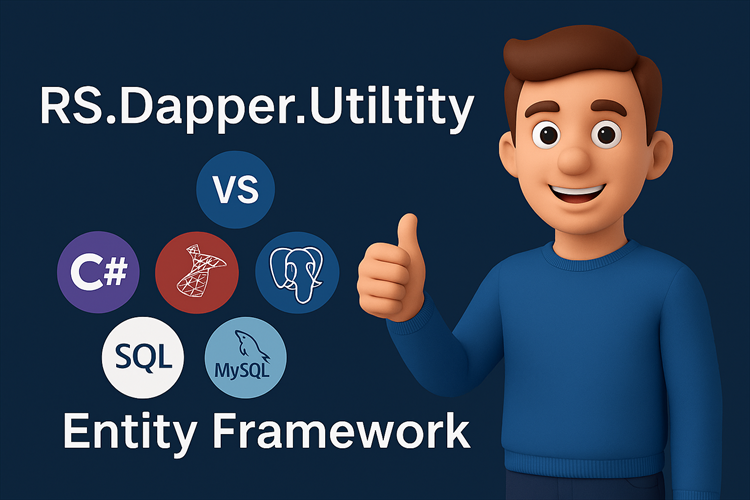
RS Dapper Utility vs Entity Framework
Choosing between RS Dapper Utility and Entity Framework often comes down to speed vs convenience. But what if you could have both? In this article, we explore where RS Dapper Utility shines, where EF helps, and how SQLBuilder bridges the gap by combining the best of both worlds.
🧵 The Dilemma: Dapper or EF Core?
In .NET development, choosing between Dapper and Entity Framework (EF Core) can significantly affect your project's design, performance, and maintainability.
Let’s break down the core differences:
| Feature | Dapper | Entity Framework Core |
|---|---|---|
| Performance | ✅ Extremely fast (micro ORM) | ❌ Slower due to heavy abstraction |
| Control Over SQL | ✅ Full control | ❌ Limited (unless using raw SQL) |
| Migrations / Schema Changes | ❌ Manual | ✅ Built-in with EF migrations |
| Learning Curve | ✅ Simple for SQL developers | ❌ Steep for beginners |
| Dynamic Queries | ❌ Manual query string building | ✅ LINQ + query composition |
| Lazy Loading / Navigation | ❌ Not supported | ✅ Supported |
| SQL Injection Safety | ✅ If using parameters | ✅ Handled internally |
⚡ Why Choose Dapper?
Dapper is a micro-ORM — fast, lightweight, and focused. It's ideal when:
-
You want maximum performance.
-
You need full SQL control.
-
You don’t want to be locked into a heavy ORM like EF.
But Dapper comes with trade-offs:
-
You write a lot of boilerplate SQL.
-
There’s no auto-mapping between objects and tables.
-
Dynamic filtering, paging, and search requires extra work.
This is exactly where SQLBuilder comes in.
🔨 Where RS Dapper Utility Fits In
We built SQLBuilder on top of Dapper to eliminate repetitive tasks and add the missing pieces Dapper developers often need.
✅ What RS Dapper Utility Adds to Dapper:
-
🔄 Auto-generation of
INSERT,UPDATE,DELETE,SELECT, andCOUNTqueries. -
🧩 Support for [SqlParam] attribute for full control of property-to-column mappings.
-
🔍 Search and filter queries dynamically with safe, parameterized SQL.
-
⚡ Built-in IMemoryCache support to cache generated SQL.
-
📦 Multi-database support: SQL Server, PostgreSQL, MySQL.
-
🔄 Reverse mapping (column → property) for proper data materialization in SELECT.
With SQLBuilder, you write: var (sql, parameters) = SqlBuilder.BuildInsert(model, tableName, _databaseType, keyColumn); return await _connection.ExecuteScalarAsync<int>(sql, parameters);
Instead of:INSERT INTO Category (Name, IsActive) VALUES (@Name, @IsActive)
🆚 RS Dapper Utility vs EF Core
EF Core is great when:
-
You want rapid prototyping or code-first migrations.
-
Your schema evolves frequently.
-
You prefer working with LINQ and abstracting SQL away.
But SQLBuilder is better when:
-
You want performance without complexity.
-
You want SQL transparency and control.
-
You’re already using Dapper but tired of manually crafting SQL for each table.
-
You need a middle-ground between hand-written SQL and heavy ORMs.
🤔 So Why Not Just Use FluentMap or a Mapper?
Great question. FluentMap and similar tools offer property-to-column mappings, but they don’t:
-
Generate SQL queries.
-
Support different databases.
-
Handle caching.
-
Offer full CRUD support in a reusable, centralized way.
SQLBuilder does all that — and still keeps Dapper’s speed and flexibility.
💬 Final Thoughts
We’re not claiming this is the perfect solution — far from it. But SQLBuilder is a practical utility that solves real-world problems we've faced in dozens of projects.
It’s open for growth, customization, and community feedback.
🧲 Why You Should Consider RS Dapper Utility for Your Next Project
-
✅ Avoid the repetition of writing SQL for every operation.
-
✅ Stay close to the database with full transparency.
-
✅ Retain Dapper’s speed and performance.
-
✅ Gain maintainability, safety, and developer happiness.
-
✅ Work across SQL Server, MySQL, and PostgreSQL easily.
💬 Your Feedback Matters
I’m not saying this is the best solution — far from it. We plan to improve and evolve it with time.
If you find gaps, have suggestions, or just want to share your feedback — drop a comment or connect. Let’s make this better together!
Thanks, for reading the blog, I hope it helps you. Please share this link on your social media accounts so that others can read our valuable content. Share your queries with our expert team and get Free Expert Advice for Your Business today.
